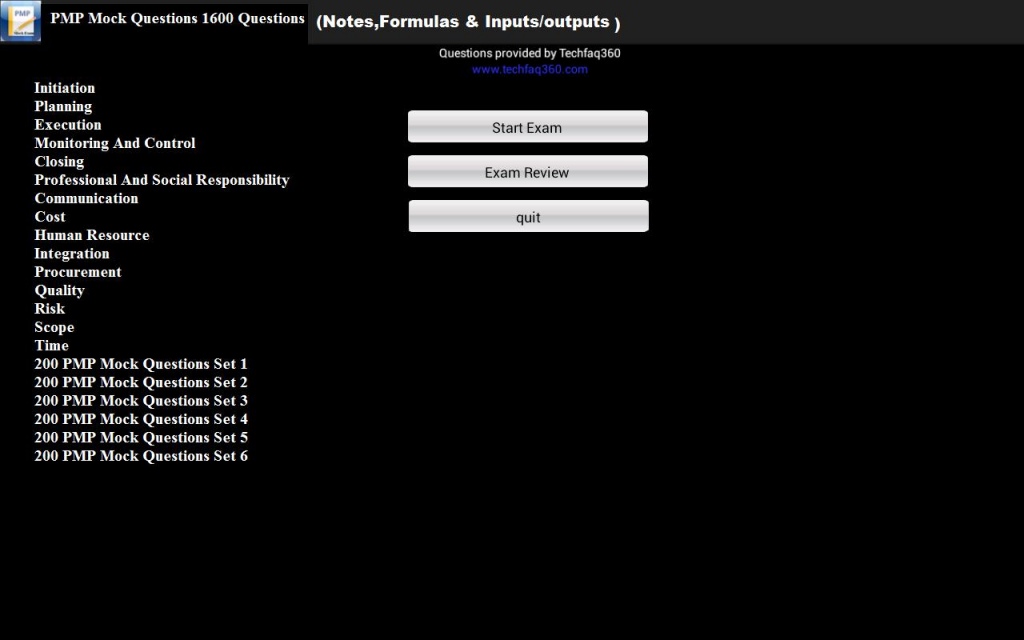PMP Exam Prep 1600 Questions
Paid Version
Publisher Description
PMP Mock Exam 1600 Questions based on PMBOK 5th Edition
www.techfaq360.com
PMP Exam Preparation Questions & Notes (input/output for all processes) , One Page Formula
High Quality and Realistic Questions
Initiation
Planning
Execution
Monitoring And Control
Closing
Professional And Social Responsibility
Communication
Cost
Human Resource
Integration
Procurement
Quality
Risk
Scope
Time
Stake Holder
Final Mock 200 Questions
200 PMP Mock Questions Set 1
200 PMP Mock Questions Set 2
200 PMP Mock Questions Set 3
200 PMP Mock Questions Set 4
200 PMP Mock Questions Set 5
200 PMP Mock Questions Set 6
Advantages :
1)One time Install. No further internet connectivity required.
2) Anywhere , Anytime ( while traveling , at a doctors appointment ,even while waiting for an interview, watching TV etc) keep yourself up to date.
3) High Quality Questions.
About PMP Exam Prep 1600 Questions
PMP Exam Prep 1600 Questions is a paid app for Android published in the Teaching & Training Tools list of apps, part of Education.
The company that develops PMP Exam Prep 1600 Questions is TechFAQ360. The latest version released by its developer is 1.0. This app was rated by 1 users of our site and has an average rating of 3.0.
To install PMP Exam Prep 1600 Questions on your Android device, just click the green Continue To App button above to start the installation process. The app is listed on our website since 2016-07-22 and was downloaded 90 times. We have already checked if the download link is safe, however for your own protection we recommend that you scan the downloaded app with your antivirus. Your antivirus may detect the PMP Exam Prep 1600 Questions as malware as malware if the download link to com.bricksbay.exam.pmp1600 is broken.
How to install PMP Exam Prep 1600 Questions on your Android device:
- Click on the Continue To App button on our website. This will redirect you to Google Play.
- Once the PMP Exam Prep 1600 Questions is shown in the Google Play listing of your Android device, you can start its download and installation. Tap on the Install button located below the search bar and to the right of the app icon.
- A pop-up window with the permissions required by PMP Exam Prep 1600 Questions will be shown. Click on Accept to continue the process.
- PMP Exam Prep 1600 Questions will be downloaded onto your device, displaying a progress. Once the download completes, the installation will start and you'll get a notification after the installation is finished.